Common Data Type
This section describes the data types commonly used in the ThinQ Connect API.
Country Code
The ISO country code is used. (E.g., US, KR, TW, CN, ......)
Server Phase
The Server Phase of ThinQ Connect are as follows.
|
Name |
Description |
|---|---|
|
OP |
Operation |
|
QA (DEV) |
Development/ Verification |
Device Type
The device types supported by the ThinQ Connect are as follows.
|
Name |
Description |
|---|---|
|
DEVICE_AIR_CONDITIONER |
Air Conditioner |
|
DEVICE_AIR_PURIFIER |
Air Purifier |
|
DEVICE_CEILING_FAN |
Ceiling Fan |
|
DEVICE_DEHUMIDIFIER |
Dehumidifier |
|
DEVICE_DISH_WASHER |
Dish Washer |
|
DEVICE_DRYER |
Dryer |
|
DEVICE_OVEN |
Oven |
|
DEVICE_REFRIGERATOR |
Refrigerator |
|
DEVICE_ROBOT_CLEANER |
Robot vacuum cleaner |
|
DEVICE_WASHER |
Washing machine |
|
DEVICE_STYLER |
Styler |
|
DEVICE_WATER_PURIFIER |
Water Purifier |
|
DEVICE_WINE_CELLAR |
Wine Cellar |
|
DEVICE_KIMCHI_REFRIGERATOR |
Kimchi Refrigerator |
|
DEVICE_HOME_BREW |
Beer Maker |
|
DEVICE_PLANT_CULTIVATOR |
Plant Cultivator |
|
DEVICE_WASHTOWER_WASHER |
All-in-one Washer |
|
DEVICE_WASHTOWER_DRYER |
All-in-one Dryer |
|
DEVICE_COOKTOP |
Cooktop |
|
DEVICE_HOOD |
Hood |
|
DEVICE_MICROWAVE_OVEN |
Microwave |
|
DEVICE_SYSTEM_BOILER |
System Boiler |
|
DEVICE_AIR_PURIFIER_FAN |
Air Purifier Fan |
|
DEVICE_STICK_CLEANER |
Stick Cleaner |
Push Type
The types of Push messages sent to the callback URL from the ThinQ Connect are as follows:
|
Name |
Description |
|---|---|
|
DEVICE_REGISTERED |
Device is registered. |
|
DEVICE_UNREGISTERED |
Device is deleted. |
|
DEVICE_PUSH |
Device operation is completed. (e.g. washer - washing completed) Part replacements is required .(e.g. air purifier - filter replacement) |
|
DEVICE_ALIAS_CHANGED |
Device alias is changed. |