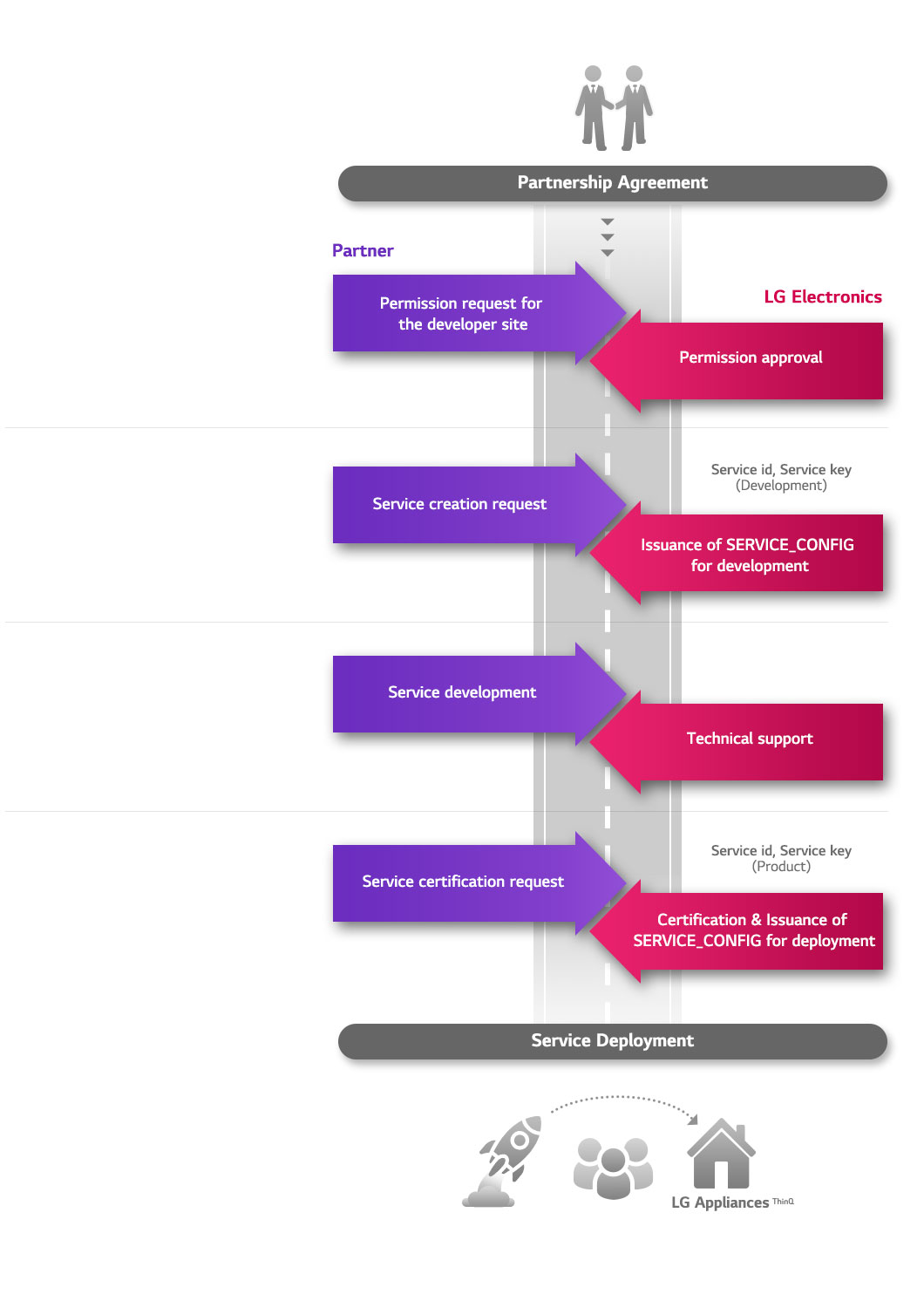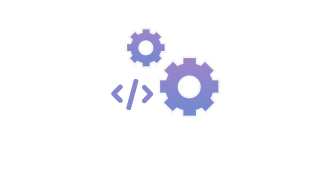ThinQ Connect
ThinQ Connect is one of the various interfaces provided by the LG ThinQ platform, allowing the partner's service to communicate with numerous LG appliances connected to the LG ThinQ platform.
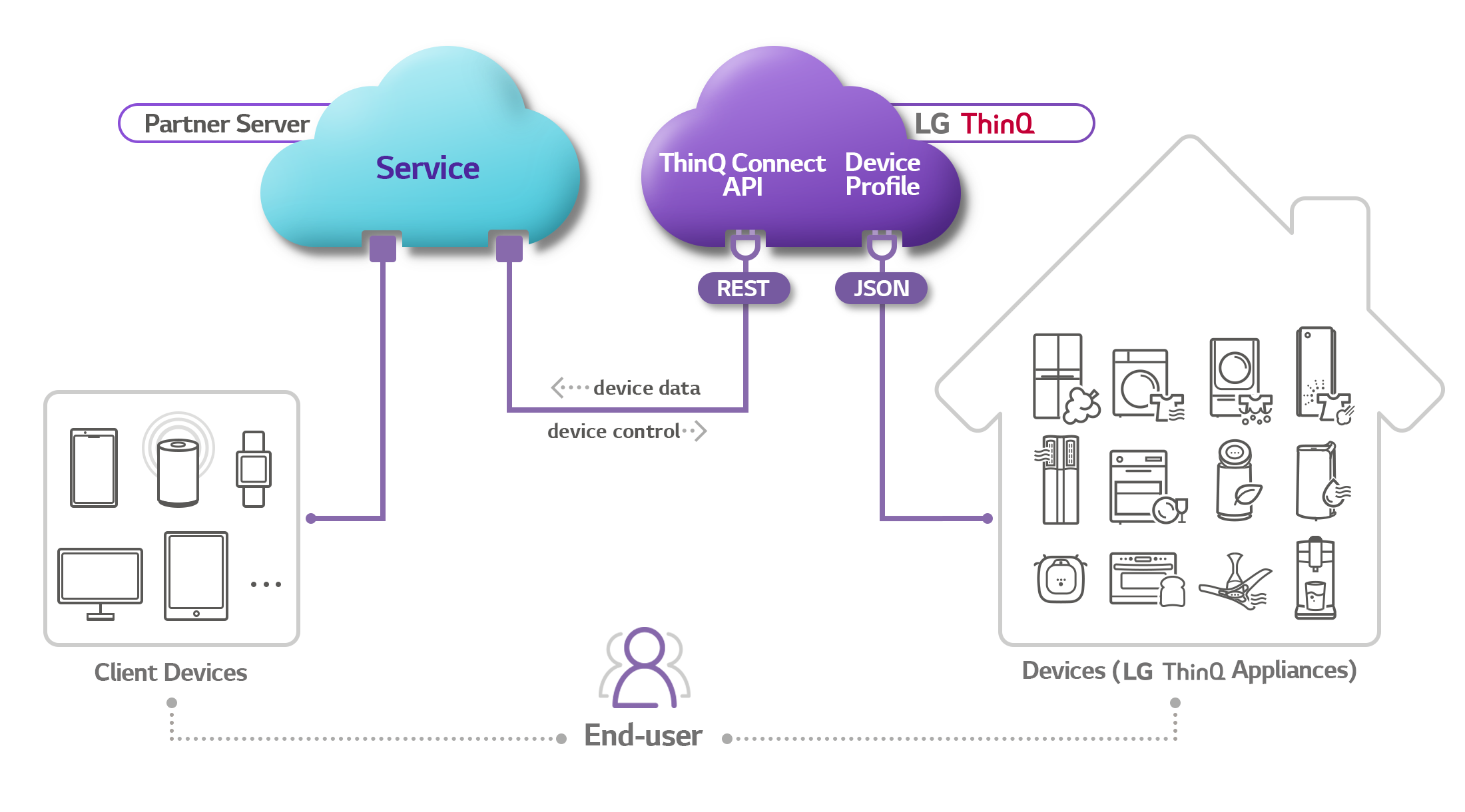
Why ThinQ Connect?
Learn about the features and benefits of ThinQ Connect,
See what your service can do with ThinQ Connect to provide your customers.
Cloud server interface
ThinQ Connect provides a cloud-based Web API (Application Programming Interface) that works with partner servers. Do you operate IoT services for smart appliances? ThinQ Connect extends your service to LG home appliance users.
Intuitive RESTful API
ThinQ Connect's API is designed in an easy-to-use RESTful pattern. This well-designed API helps you develop and operate your services easily.
Support for various LG products
ThinQ Connect currently supports 24 types of LG appliances.
(Refrigerator / Washer / Dryer / Air Conditioner / Air Cleaner / Robot Cleaner / Oven / Dishwasher / Styler / Water Purifier / Dehumidifier / Ceiling Fan / Wine Cellar/ Kimchi Refrigerator/ Home Brew/ Plant Cultivator/ WashTower Washer, Dryer/ Cooktop/ Hood/ Microwave Oven/ System Boiler/ Air Purifier Fan/ Stick Cleaner)
LG device control
ThinQ Connect provides a web API to control LG devices. This API allows customers to control their devices registered with the LG ThinQ platform through your service.
LG device status lookup
ThinQ Connect provides a web API to query the status of LG devices. This API allows customers to monitor their devices registered with the LG ThinQ platform through your service.
Push message from LG device
ThinQ Connect provides a web API to subscribe to push messages from LG devices. Your service can subscribe to push messages sent by LG devices via this API to deliver useful notifications to your customers (e.g., "Laundry complete", "Replace parts", etc.) and provide additional functions associated with them.
How to Develop a Service?
ThinQ Connect is only available to LG Electronics B2B partners. Once you become a partner, you will be provided with the technical information you need and can start developing your service. The process of developing and deploying a service is as follows:
Get the resources you need through the developer site for each step.