Overview
How does the service operated on your server obtain and control the information for the LG home appliances connected to the ThinQ platform? The LG ThinQ platform provides the ThinQ Connect API as an interface for partner IoT services.
What is ThinQ Connect?
ThinQ Connect is one of the various interfaces that the LG ThinQ platform provides to partners. It is a server-to-server interface provided for partners who want to operate IoT services directly. The ThinQ Connect application programming interface (API) is designed as a RESTful API and provides the following features:
- LG home appliance control
- LG home appliance status lookup
- LG home appliance push message subscription
Basic Concept
The call and response of the ThinQ Connect API use the device profile, which is defined in JSON format, by modeling attributes of LG home appliances. This profile defines the attributes that describe the state of the device or control the device. Device profiles are provided for each type of appliance, and the same type of appliance may also vary slightly from product to product.
Your IoT service can call the ThinQ Connect API to do the following:
- View a list of devices of users registered in the LG ThinQ platform.
- View the device profile of a particular device.
- Read the property values in the profile to get status information for that device.
- Change the value of a property in the profile to issue control commands to that device.
- Subscribe to push messages sent by the device and deliver useful notifications to the user.
Terms and Definitions
The definitions of terms commonly used in the ThinQ Connect API are as follows:
|
Terms |
Description |
|---|---|
|
ThinQ Connect |
An interface provided by the LG ThinQ platform for partners who directly operate IoT services linked with LG home appliances. It is a server-to-server cloud interface that allows partner IoT services to communicate with numerous LG electronic products connected to the LG ThinQ platform. |
|
ThinQ Connect API |
ThinQ Connect provides an application programming interface (API) that is designed in the RESTful patterns for easy use and provides the following features:
|
|
Device Profile |
A JSON format file that models the properties of LG home appliances. It defines the notification messages that each appliance can send ("Laundry complete", "Replace parts", etc.) and attributes that describe or control the state of the appliance. It is used to pass data from LG home appliances in the call parameters and the response results of the ThinQ Connect API. You can read the device profile's property values to see the current state of the device or change the profile's attribute values to issue control commands to the device. |
|
Partner Server |
A server on which partners operate their own IoT services. For example, it could be a server for a telecommunications company, a construction company, an AI voice service (Alexa, Clova, Google Assistant), etc. |
|
Service |
This refers to a partner's IoT service that runs on a partner server and is developed using the ThinQ Connect API. Once a partnership is made, LG will create a service and issue a service-specific value (SERVICE_CONFIG). Partners enter this value into the ThinQ Connect API request header to obtain API licenses and develop services. |
|
End-User |
The user of Partner Services and an LG Electronics customer. (i.e., Service user & LG home appliance user) |
|
Device |
This refers to an "LG home appliance" registered by the user on the LG ThinQ platform.
|
|
SERVICE_CONFIG
|
The service-specific information that allows the ThinQ platform to identify the partner's service and to license the ThinQ Connect API.
|
|
DEV_SERVICE_CONFIG |
The SERVICE_CONFIG for interworking with ThinQ platform's development configuration servers (DVs). Used during development before deploying the service. |
|
PRODUCT_SERVICE_CONFIG |
The SERVICE_CONFIG for interworking with the operating configuration servers (OP) of the ThinQ platform. You must use this value when deploying services. |
How to Develop your Service?
The process from partnering to deploying a service is as follows:
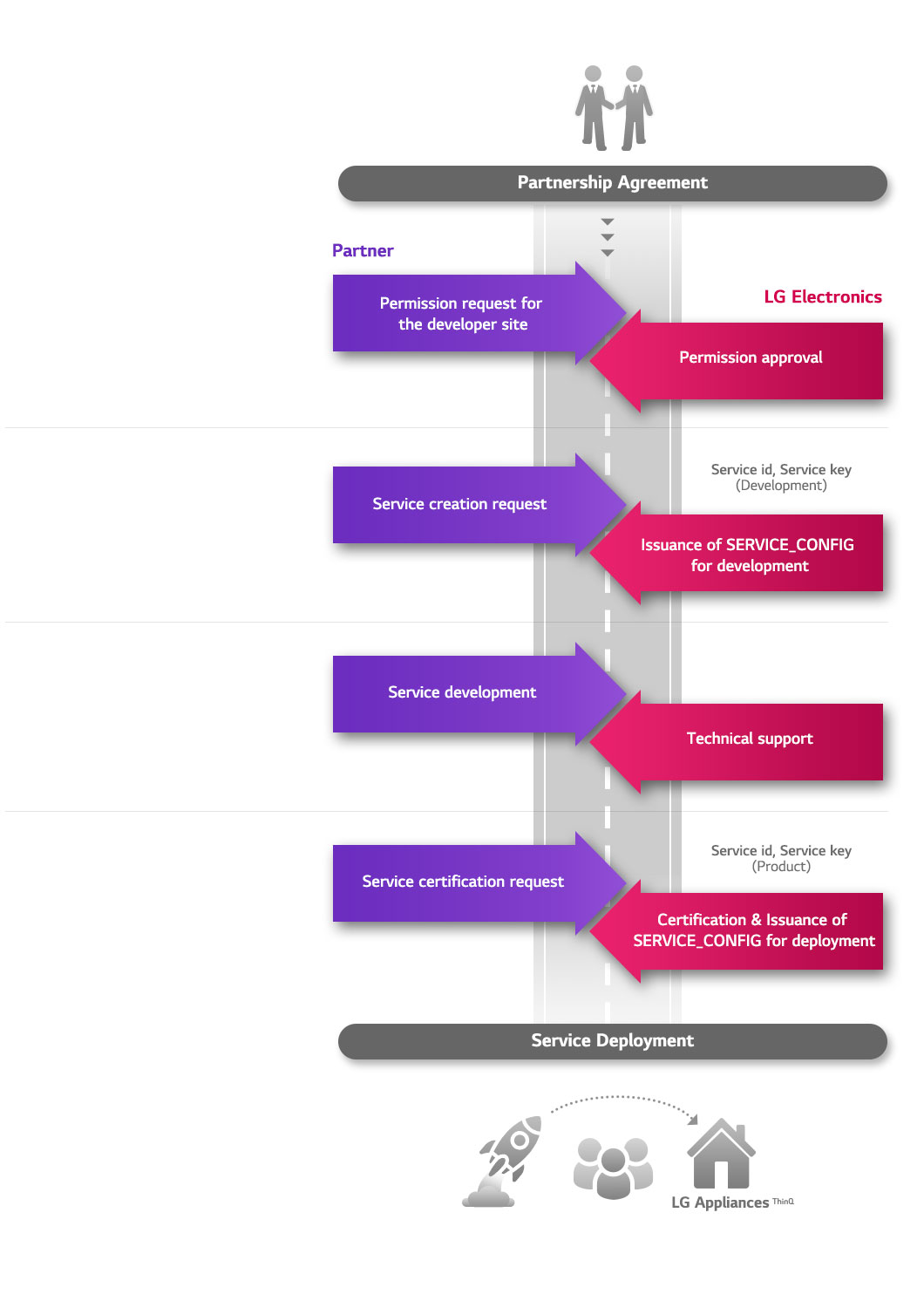


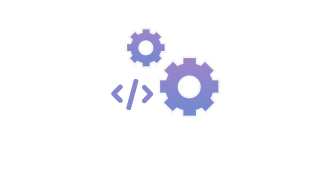

1. Partnership Request
If you would like to discuss a partnership with LG Electronics and begin service development, please request a partnership. Once your partnership request is approved, you will automatically receive authorization to use the developer site without any additional request. After authorization is granted, you can request and receive a service key to use the ThinQ Connect API on the "My Service" page.
2. Service Creation
Request to create a service. Once service creation is complete, an LG representative will issue a DEV_SERVICE_CONFIG to the service administrator.
Service admin
- One employee of each partner company is designated for each service. (By default, the person who has requested to create a service is designated as the service administrator. You can change this later.)
DEV_SERVICE_CONFIG
- The service-specific values (service_id and service_key) identify the service and allow it to work with development servers on the ThinQ platform.
3. Service Development
There are two main processes for developing services.
LG Account (LG EMP) Interworking Implementation
LG Account is LG's integrated account for an LG service user and is managed by LG EMP (Enterprise Membership Platform).
Users register their devices with the LG ThinQ platform through their LG Account. In order to use this device data, your service must also be linked with your LG Account. In order to do this, LG EMP provides an open API that conforms to the OAuth standard.
Implement as follows:
- Using the API provided by LG EMP, obtain the service user's OAuth token.
- A guide to the Open API provided by LG EMP is not posted on this site and is provided separately to partners who have a partnership agreement.
- When calling the ThinQ Connect API, enter the token value for that user in the API request header.
- In the
Authorizationof the header, enter the user's OAuth token from EMP.
- In the
ThinQ Connect API Interworking Implementation
As mentioned previously, when calling the ThinQ Connect API, you must enter the following in the API request header:
|
헤더 파라미터 |
입력 값 |
설명 |
|---|---|---|
Authorization |
EMP OAuth token |
The LG ThinQ platform uses this information to identify users, determine who their device information is for, and verify that your service is authorized to use that user's information. |
x-service-id |
Service_id value in the SERVICE_CONFIG issued by an LG representative |
The LG ThinQ platform will use this information to identify your service and verify that it is an authorized service. |
x-service-key |
Service_key value in the SERVICE_CONFIG issued by an LG representative |
The LG ThinQ platform will use this information to identify your service and verify that it is an authorized service. |
You can use the ThinQ Connect API to develop the following features:
- Look up the device list registered by the service user to the LG ThinQ platform
- Look up the device profile of each device
- Look up the status of each device
- Send control command to each device
- Subscribe the push messages from each device and send useful notifications to users
4. Service Certification
When service development is complete, request a service certificate. Once the LG representative completes the certification, the PRODUCT_SERVICE_CONFIG is issued to the service administrator, who can use this value to deploy the service.
PRODUCT_SERVICE_CONFIG
- The service-specific values (service_id and service_key) identify the service and allow it to work with operation servers on the ThinQ platform.
- The deployed version of the service must call the ThinQ Connect API with this value.