PAT(Personal Access Token)
PAT (Personal access token) are used to interact with the API.
They can be created and managed on the https://connect-pat.lgthinq.com.
1. Visit https://connect-pat.lgthinq.com.
2. Sign in with your ThinQ account to be taken to the "Personal Access Token" page.
3. Tap the “ADD NEW TOKEN” button, taking you to a “Personal Access Token” page.
4. Provide a name for the new token.
5. Select any functionality you wish to authorize for the token in the “Scope Of Authority” section.
6. Tap the “CREATE TOKEN” button when ready, and you’ll return to the “Personal Access Token” page.
7. Copy the newly generated token and keep it in a secure place.