Data Delivery
Create Data ZIP File
Creates a ZIP file of data that periodically stores device status information.
Endpoint
POST {{baseUrl}}/data-zip/files
Request
Path Parameter
N/A
Request Header
You should enter the following information in the request header in JSON format.
|
Name |
Type |
Required |
Description |
|---|---|---|---|
|
x-service-id |
string |
mandatory |
The Service ID value which used to identify the owner of the request |
|
x-service-token |
string |
mandatory |
The Service Token value to ensure that the request is valid. It is issued before service integration. |
|
x-message-id |
string |
optional |
The value for tracing the processing of target requests |
|
x-country-code |
string |
mandatory |
The country code to provide the service. The ISO country code is used. (E.g. KR, US, TW, CN, ......) |
Request Body
You should enter the following information in the request body in JSON format.
|
Key |
Type |
Required |
Description |
|---|---|---|---|
|
target |
string |
mandatory |
The target device type
|
|
venID |
string |
mandatory |
The target VEN ID (Virtual End Node ID) It could be an energy management system or a group of end devices |
|
resourceIDs |
string array |
optional |
The target resource ID It could be a device type or a group of end devices. |
|
from |
number |
mandatory |
UTC timestamp (unit: second)
|
|
to |
number |
mandatory |
UTC timestamp (unit: second)
|
Request Example
curl -v \
-X POST \
-H 'Content-Type: application/json' \
-H 'x-service-id: bzc01pn243ch31' \
-H 'x-service-token: a8e1236b9061123b77de5d61586e38e6' \
-H 'x-message-id: p5dB3HOcSPSM8toOPxoBuz' \
-H 'x-country-code: US' \
{{baseUrl}}/data-zip/files \
-d '{
"target": "x-DEVICE_TV",
"venID": "CE-01",
"from" : 1546300800,
"to": 1548979199
}'
Response
Response Body
In response to the request, the following information is returned in the JSON format in the response body.
|
Key |
Value |
|
|---|---|---|
|
code |
Result code for the request For a description of the code values, please refer to the Common Response page. |
|
|
data |
Result data corresponding to the result code |
|
|
taskId |
ZIP file creation task ID |
|
|
fileName |
ZIP file name |
|
Response Example
{
"code": 2000,
"data": {
"taskId": "9e7b7012-0730-427b-bf85-607d15abadb5",
"fileName": "data-zip-1546300800-1548979199-1548892800.zip"
}
}
Download a Data ZIP File
Downloads a specific ZIP file.
Endpoint
GET {{baseUrl}}/data-zip/files/{fileName}
Request
Path Parameter
Enters the fileName of the ZIP file to download.
|
Name |
Type |
Required |
Description |
|---|---|---|---|
|
fileName |
string |
mandatory |
The ZIP file name
|
Request Header
You should enter the following information in the request header in JSON format.
|
Name |
Type |
Required |
Description |
|---|---|---|---|
|
x-service-id |
string |
mandatory |
The Service ID value which used to identify the owner of the request |
|
x-service-token |
string |
mandatory |
The Service Token value to ensure that the request is valid. It is issued before service integration. |
|
x-message-id |
string |
optional |
The value for tracing the processing of target requests |
|
x-country-code |
string |
mandatory |
The country code to provide the service. The ISO country code is used. (E.g. KR, US, TW, CN, ......) |
Request Body
N/A
Request Example
curl -v \
-X GET \
-H 'Content-Type: applicatoin/json' \
-H 'x-service-id: bzc01pn243ch31' \
-H 'x-service-token: a8e1236b9061123b77de5d61586e38e6' \
-H 'x-message-id: p5dB3HOcSPSM8toOPxoBuz' \
-H 'x-country-code: US' \
{{baseUrl}}/data-zip/files/data-zip-1546300800-1548979199-1548892800.zip \
-o data-zip-1546300800-1548979199-1548892800.zip