Overview
Do you wish to run a self-service laundry facility with LG’s commercial washers and dryers? For these partners, the LG ThinQ platform provides the Commercial Laundry API to make their services smarter.
What is Commercial Laundry API?
Commercial laundry services include self-service laundry amenities run in a hotel, dormitory, or laundromat. For partners who wish to operate such services with LG products (washers, dryers), the ThinQ platform provides a cloud-to-cloud interface that links the partner's and LG's servers. It is a RESTful API called LG's Commercial Laundry API.
Partners service server can use the Commercial Laundry API to carry out the following functions.
- View information on LG devices (washers, dryers).
- Set and manage LG devices (washers, dryers).
- View various statistical data on the usage history of LG devices (washers, dryers).
Basic Concept
This figure briefly illustrates the interaction between your service server and the LG ThinQ Platform. Your service uses the Commercial Laundry API to request work on LG devices to the ThinQ server and receive the results.
You have to do two main things.
Registering devices to the ThinQ Platform (using LG Installer App)
Register the LG devices installed in your stores to the ThinQ platform through LG's Installer App.
Implementing services (using Commercial Laundry API)
Implement the features you need for your services with the Commercial Laundry API. Please refer to the Development Process. You can request the necessary information for each step through the LG representative or this developer site.
Key Features
Your service server can implement the following features through the Commercial Laundry API.
|
|
|
|
|
|
|
|
|
|
|
|
|
|
|
|
|
For example, partners can use the Commercial Laundry API to develop a dashboard web for store management or an app for customers.
|
|
|
|
Store Management Dashboard |
Customer App |
|
Examples of Partner Service |
|
Terms and Definitions
The following are the definitions of terms commonly used in the Commercial Laundry API.
|
Terms |
Description |
|---|---|
|
Partner |
A service provider operating a self-service laundry facility using LG devices |
|
Partner server |
The server on which a partner is operating its self-service laundry service |
|
Commercial Laundry API |
The cloud-to-cloud RESTful API provided by the ThinQ platform to partners who operate a self-service laundry facility |
|
Commercial Laundry Service
|
Service developed using the Commercial Laundry API |
|
Manager |
The operator of your self-service laundry facility (owner, employee, etc.) |
|
Customer |
A user of your self-service laundry facility |
|
Device |
An LG devices (washer, dryer) installed inside a laundry facility |
|
LG Installer App |
The LG app used to register LG devices installed in a facility to the ThinQ platform |
|
Service ID/ Service Key |
A value issued to the partner who submits a linkage request to LG. To link a service to the LG ThinQ server, the partner must send a “Create Service” request to LG. When the request is accepted, a service ID and a key will be issued. This value is required to use the Commercial Laundry API. When calling the API, the partner must input this value into |
Development Process
The Commercial Laundry API is provided only to partners with an LG Electronics partnership agreement. The following figure illustrates the process from partnership to service deployment.
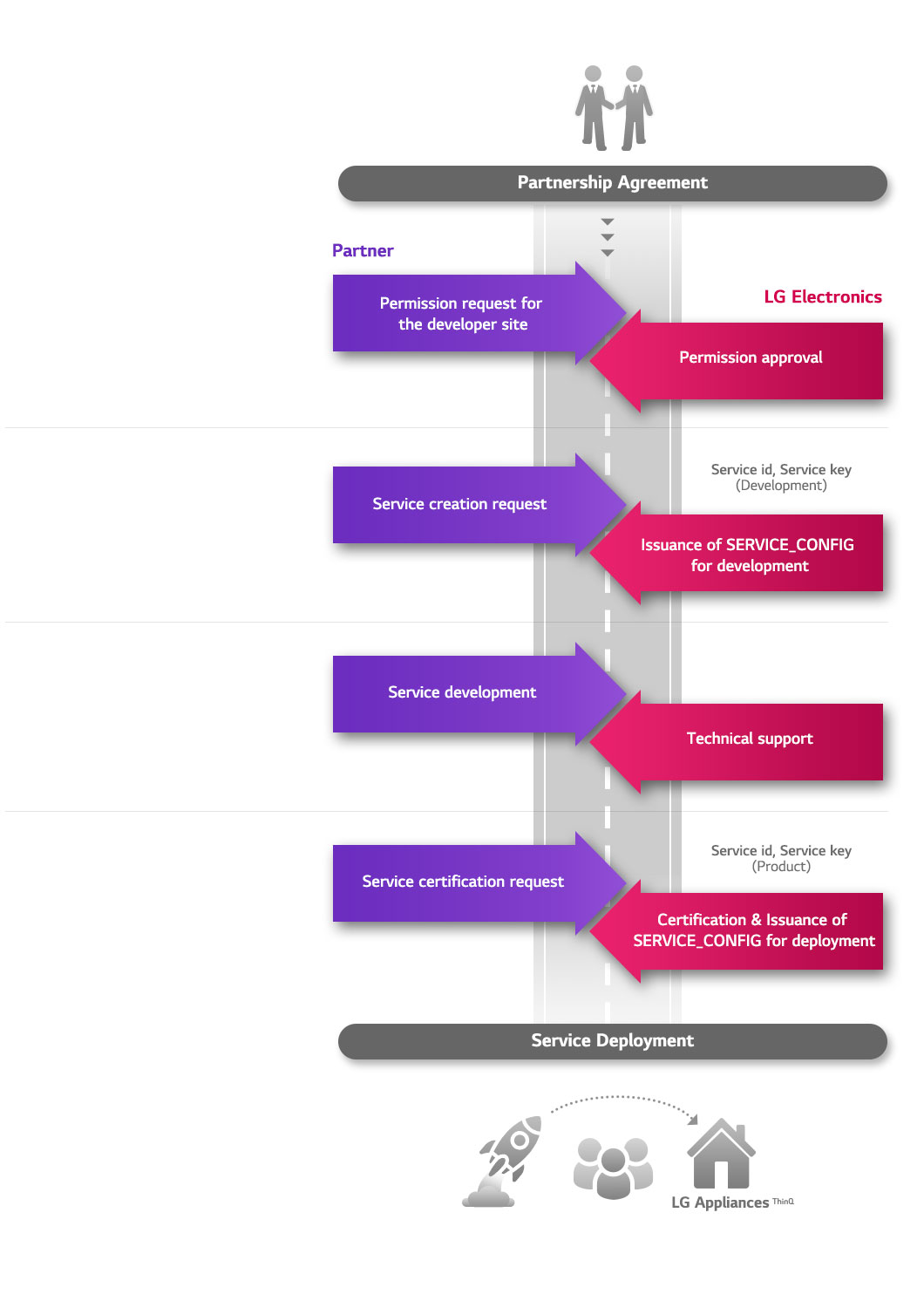


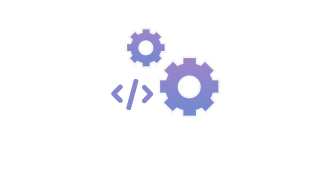

1. Partnership Request
2. Service Creation
Request service creation. LG representative will issue a DEV_SERVICE_CONFIG to the service admin.
- Service admin
- For each service of the partner company, one employee is designated as its service admin. (By default, the initiator of the service creation process is designated as the service admin. This position can be reassigned later.)
- DEV_SERVICE_CONFIG
- The unique information required for the service to link with the ThinQ platform, including the service identifiers (
x-service-id,x-service-key) - Used in the "development" phase
- The unique information required for the service to link with the ThinQ platform, including the service identifiers (
3. Service Development
Refer to the API documentation to develop your service.
Before you start developing, make sure you have the information you need to use the API. The Commercial Laundry API requires the following information to be entered in common for all requests.
|
Name |
value |
Description |
|---|---|---|
|
x-service-id |
The service_id included in the SERVICE_CONFIG issued by the LG person in charge |
The LG ThinQ platform identifies your service with this information and verifies that it is an authorized service. |
|
x-service-key |
The service_key included in the SERVICE_CONFIG issued by the LG person in charge |
4. Service Certification
Request service certification when service development is complete. Upon completing certification, the LG representative will issue the PRODUCT_SERVICE_CONFIG to your service admin, who can then use the value to deploy the service.
- PRODUCT_SERVICE_CONFIG
- The unique information required for the service to link with the ThinQ platform, including the service identifiers (x-service-id, x-service-key)
- Used in the "deployment" phase