Overview
How does your service obtain and control information for LG HVAC* facilities connected to the LG BECON Cloud platform?
The LG BECON Cloud platform provides the BECON Connect API as an interface to enable HVAC facility control and maintenance services by LG partners.
(HVAC: Heating, Ventilating and Air Conditioning)
What is BECON Connect?
BECON Connect is the interface that the LG BECON Cloud platform provides to partners. It is a cloud-to-cloud interface provided for partners who want to directly control and maintenance services for LG HVAC facilities installed on site (building). The BECON Connect API (Application Programming Interface) is designed as a RESTful API and provides the following features:
- LG HVAC facilities control
- LG HVAC facilities status lookup
- LG HVAC facilities events subscription (receiving notifications about status changes)
Basic Concept
This figure briefly describes the structure of the BECON Connect service.
Your service can receive and control data from LG BECON Cloud regarding LG HVAC facilities installed on site through the BECON Connect API.
Your service can call the BECON Connect API to do the following:
- View a list of HVAC facilities at the site registered on the LG BECON Cloud platform
- Read the status value of a specific HVAC facility to get its current status information
- Change the status value of a specific HVAC facility and issue a control command to the facility
- Detect changes by receiving notification of changes to the status values of specific HVAC facilities
Terms and Definitions
The definitions of terms commonly used in the BECON Connect API are as follows:
|
Terms |
Description |
|---|---|
|
BECON Connect |
This is an interface provided by the LG BECON Cloud platform to partners who operate control and maintenance services for LG HVAC facilities. It is a cloud-to-cloud interface that allows partner services to communicate with various LG HVAC facilities connected to the LG BECON Cloud platform. |
|
BECON Connect API |
This is an API (Application Programming Interface) provided by BECON Connect. It is designed in the RESTful pattern for ease of use and provides the following features:
|
|
Partner Server |
This is the server on which partners operate their services. |
|
Service |
This refers to a partner's service operated on a partner server and developed using the ThinQ Connect API. Once a partnership is made, LG’s administrator creates a service and issues a service-specific value (SERVICE_CONFIG). The partner enters this value into the BECON Connect API request header to obtain an API license and begin developing the service. |
|
END-User |
The user of Partner Service and LG HVAC facilities customer.
|
|
HVAC facility |
This is a facility that controls temperature, humidity, and air purification in an indoor space to maintain a suitable environment. In BECON Connect, this refers to the user's "LG HVAC facility" registered on the LG BECON Cloud platform.
Registration of an HVAC facility is performed by an installation engineer of the maintenance company contracted with the user.
|
|
SERVICE_CONFIG
|
This is the service-specific information that allows BECON Connect to identify a partner's service and authorize the use of the BECON Connect API. SERVICE_CONFIG includes service_id and service_key.
|
|
DEV_SERVICE_CONFIG |
This is the SERVICE_CONFIG that interwork a partner's service with the development configuration server (STAGE) of the BECON Cloud platform. It is used in the service development stage. |
|
PRODUCT_SERVICE_CONFIG |
This is the SERVICE_CONFIG that interwork a partner's service with the operation configuration server (PRD) of the BECON Cloud platform. This value is used when deploying the service. |
How to Develop your Service?
The BECON Connect API is only available to partners who have a partnership agreement with LG Electronics. The process from partnering to service operating is as follows:
1. Partnership Request
Although the API information is publicly available, a partnership agreement with LG Electronics is required to use it.
2. Service Creation
Request to create a service. Once service creation is complete, an LG representative will issue a DEV_SERVICE_CONFIG to the service administrator.
Request Procedure
- Download and fill out the request form.
- Send the completed request form to cloud-sdt-tms@lge.com.
- Service admin: One employee of each partner company is designated for each service. (By default, the person who has requested to create a service is designated as the service administrator. You can change this later.)
- DEV_SERVICE_CONFIG: The service-specific values (service_id and service_key) identify the service and allow it to work with development servers on the BECON Cloud platform.
3. Service Development
Develop services in interworking with BECON Connect API.
When calling the BECON Connect API, you must enter the following in the API request header:
|
Header Parameter |
Input Value |
Description |
|---|---|---|
x-lgtms-service-id |
Service_id value in the SERVICE_CONFIG issued by an LG representative |
Used to identify the service and verify its license. |
x-lgtms-service-key |
Service_key value in the SERVICE_CONFIG issued by an LG representative |
Used to identify the service and verify its license |
x-lgtms-service-token |
Authentication token issued by LG BECON Connect |
This is a token issued by BECON Connect using the service_id and service_key values.
|
You can use the BECON Connect API to develop the following features:
- LG HVAC facilities control
- LG HVAC facilities status lookup
- LG HVAC facilities events subscription (receiving notifications about status changes)
4. Service Certification
When service development is complete, request a service certificate. Once the LG representative completes the certification, the PRODUCT_SERVICE_CONFIG is issued to the service administrator, who can use this value to deploy the service.
Request Procedure
- Download and fill out the request form.
- Send the completed request form to cloud-sdt-tms@lge.com.
- PRODUCT_SERVICE_CONFIG: The service-specific values (service_id and service_key) identify the service and allow it to work with operation servers on the BECON Cloud platform.