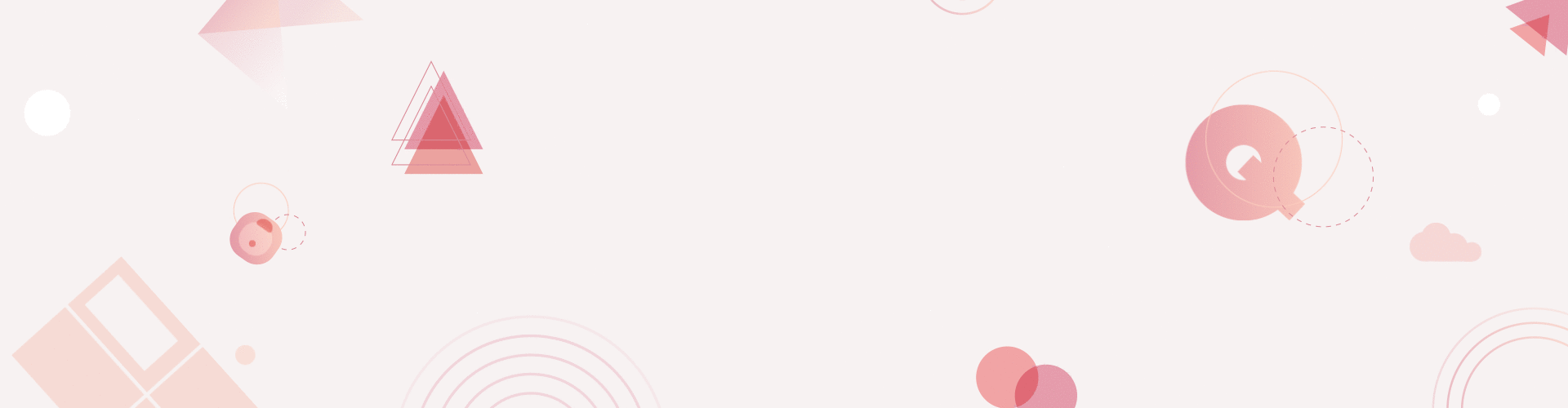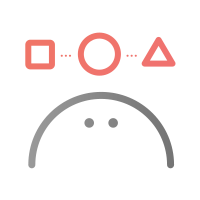ThinQ.Cloud
Introducing the cloud-to-cloud interface that allows your services to link to ThinQ devices.
What will you create? ThinQ.Cloud allows service providers to use this cloud server-based interface in the application of IoT, smart home, and energy DR services.
Now you can connect to numerous LG devices around the world and provide your customers with a new lifestyle.
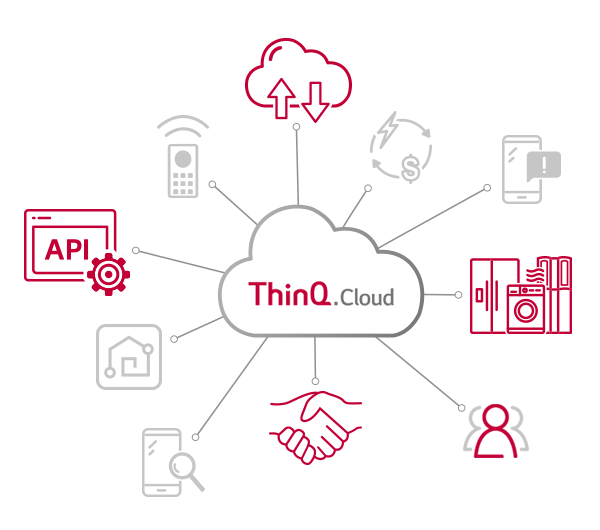
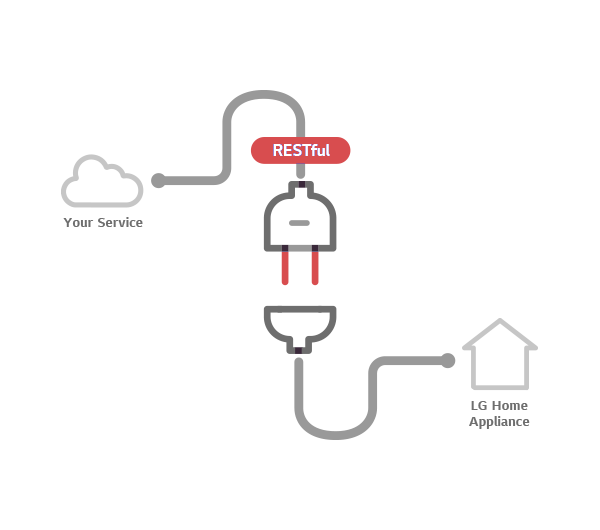
RESTful API
All ThinQ.Cloud APIs (Application Programming Interfaces) are intuitively designed to adhere to the RESTful architectural style.
✓ Easy to use
✓ Simple
✓ Few changes
Our RESTful API allows you to develop your services quickly and easily.
ThinQ Connect Service
This cloud-to-cloud interface is provided for LG partners who want to operate smart home services.
It allows the partner's services to communicate with LG ThinQ devices around the world.
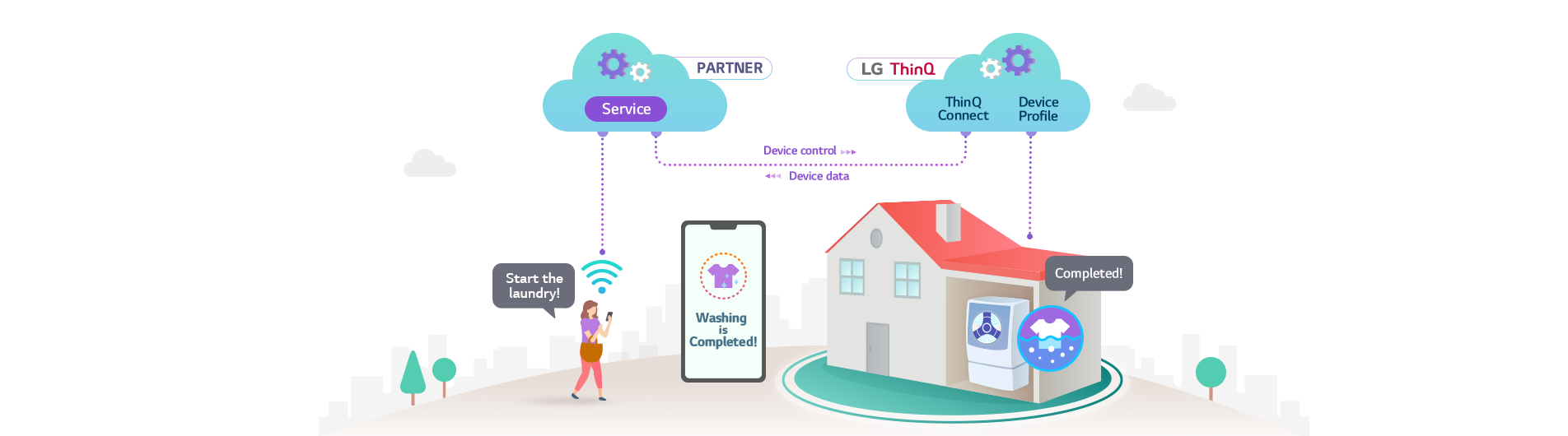
DR (Demand Response) Service
This cloud-to-cloud interface is provided for LG partners operating direct energy DR (demand response) services.
It allows partners to provide their services to LG ThinQ device users around the world.
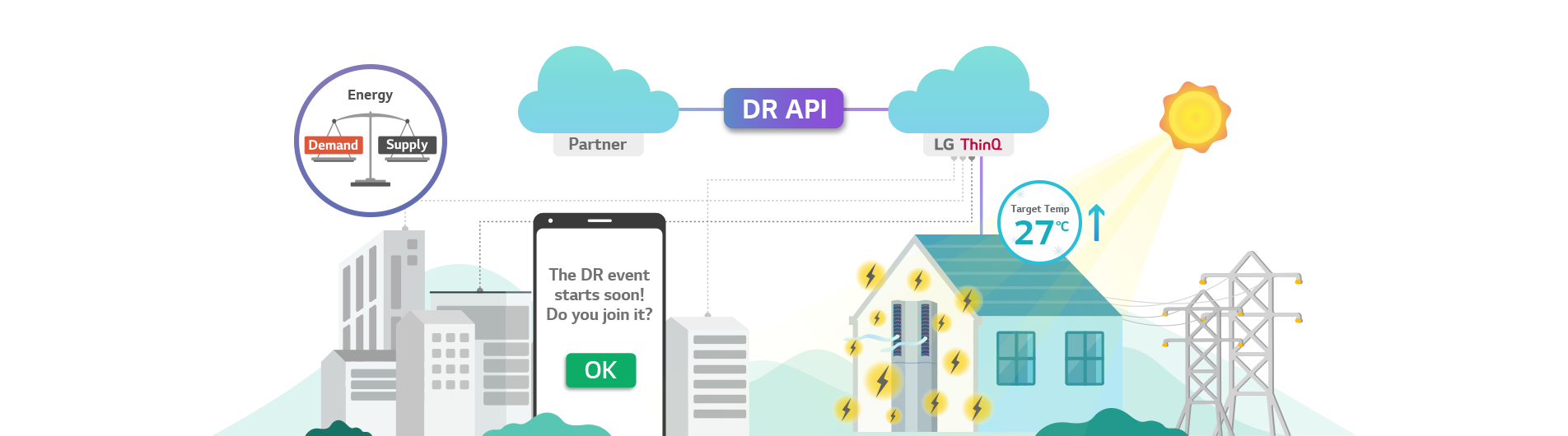
BECON Connect Service
This cloud-to-cloud interface provided for partners who directly operate HVAC control and maintenance services.
It allows partners service to communicate with LG HVAC facilities around the world.
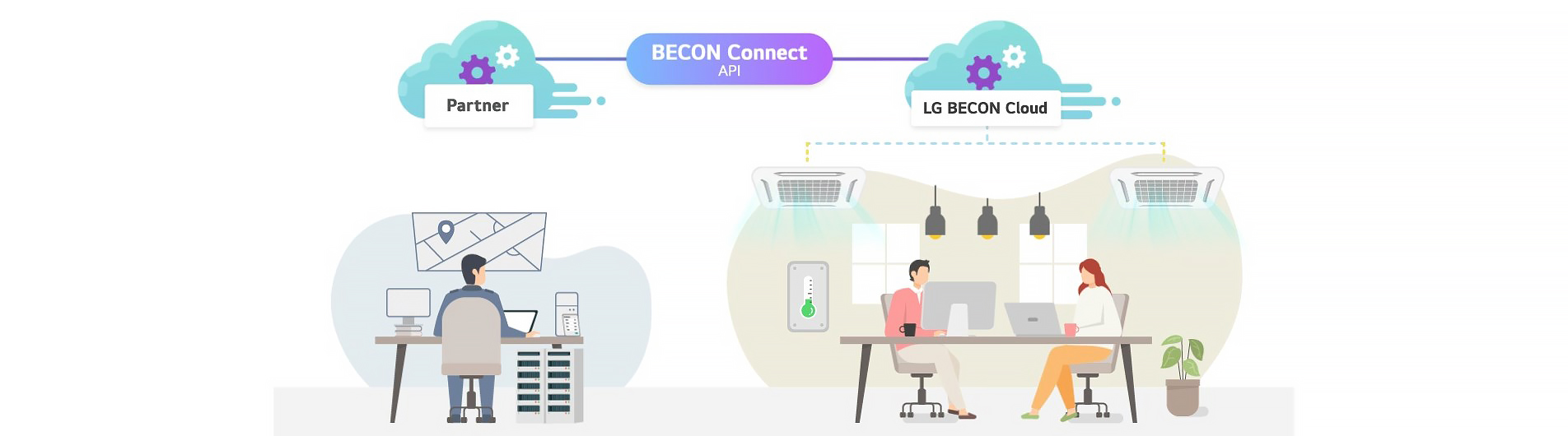
Commercial Laundry Service
This cloud-to-cloud interface is provided for LG partners who want to operate self-service laundry facilities.
It allows partners to develop their own services for store customers or managers.

Key Features
Partner service server can implement the following functions through the Commercial Laundry API.
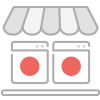
Device Management
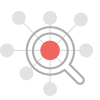
Usage Pattern Analysis
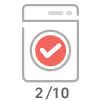
Check the Available Devices

Laundry Reservation

Check Progress in Real-time
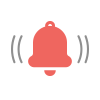
Notification of Completion
How to Develop a Service working with ThinQ.Cloud?
After you establish a partnership agreement with LG, you can get the information you need to develop your services through our developer site.
(Note that only B2B partners will have access to ThinQ.Cloud technical information.)

01.
Join our Developer Site
Once a partnership agreement has been established, request permission to join our developer site.
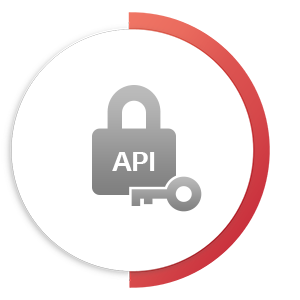
02.
Create your Service
Create a service request and receive a SERVICE_CONFIG to begin development. You can then link your services to the ThinQ.Cloud development server.
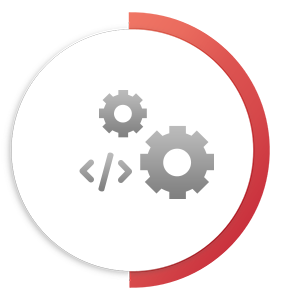
03.
Develop your Service
Refer to the technical documents on the developer site for detailed information on implementing your service.

04.
Certify your Service
When service development is completed, request authentication to receive a SERVICE_CONFIG for deployment. You can then link your services to the ThinQ.Cloud operating server.

Request Partnership
Do you want to propose a partnership with LG Electronics? Or do you want to complete partnership discussions with an LG Electronics representative and start service development? Please request a partnership below. Once your request is approved, you can request and receive a service key to use the ThinQ.Cloud API through the developer site.
- Although ThinQ.Cloud API information is publicly available, a partnership agreement with LG Electronics is necessary to use the API.

Docs
Access technical information needed for service development, including API reference documentation.
LEARN MORE
Support
Have you started developing your services? Ask LG representatives about various issues.
LEARN MORE