FAQ
How can I reset my password?
Date : 2020-03-30
Category : About Site
If you have forgotten the password to log in to this site or wish to reset your password, you can reset it on your own on one condition.
The email address you have registered with your account is up to date!
To reset your password,
- Visit https://thinq.developer.lge.com/login.
- Enter your email address under the heading Reset Password. A mail will be sent to your email address.
- Once you receive the password resetting mail, click the link in the mail.
- On the password resetting page, reset your password.
Keep in mind that your password has to be at least 8 characters long, and contain characters from at least three of the following groups.
- Uppercase letters
- Lowercase letters
- Numbers
- Special (non-alphanumerica) characters